This dock is only compatible with the Sigma Art, Contemporary, and Sports line lenses featuring a Canon EF lens mount.
Sigma Optimization Pro
Once a Sigma Art, Contemporary, or Sports line lens is connected, you can use the Sigma Optimization Pro software to configure focus settings and update lens firmware.
Focus Settings
For all lines of lenses, there are four categories for prime lenses and 16 categories (four options for focal length, four options for shooting distance) for zoom lenses available. These categories allow you to set certain focusing settings to better suit your personal shooting style.
Sports Line-Specific Settings
If using a Sports line lens, additional lens configurations are available: three different AF speed modes to modify how quickly the lens changes focus; the ability to constrain focus distances within a specific range to suit your personal shooting habits; and three Optical Stabilizer modes to suit the manner in which you are shooting.
Windows System Requirements Core2Duo or faster processor
Windows 7 or 8
1 GB of available hard drive space or more
24-bit graphics card (approx. 16.7 million colors)
1024 x 768 or higher screen resolution
USB 1.1 as standard
Mac System Requirements Intel processor with either Mac OS X 10.7 or 10.8
1 GB of RAM or more
1 GB of available hard drive space or more
24-bit graphics card (approx. 16.7 million colors)
1024 x 768 or higher screen resolution
USB 1.1 as standard