Take the Big Screen Anywhere: This portable Google TV projector lets you watch all of your favorite content and apps—including Netflix—wherever you are. Jaw-Dropping Display: Enjoy a truly cinematic experience with rich detail and high clarity thanks to the 1080p HDR display and 400 ANSI Lumens of brightness.Ultra-Long Playback: Fully charge to enjoy watching up to 2.5 hours of movies and series, or listen to up to 8 hours of music.Dual 8W Dolby Audio: Delivers immersive sound for movies, and can even function as a portable speaker to pump out the music at a party.Set Up in Seconds: Our Intelligent Environment Adaptation Technology performs screen fit, auto keystone correction, autofocus, and obstacle avoidance in just 3 seconds.
Features
It seems there are two schools of thought when it comes to the design of portable projectors today, the most popular of which yields devices shaped like cylinders or cones. Just as interesting is the movement to replace them with cubes or rectangular devices, like the Anker Nebula Mars 3 Air. At 7 x 4.8 x 5.2 inches and 3.7 pounds, it's slightly larger and heavier than the cylindrical Asus ZenBeam L2 but has a carrying handle for moving it to the living room at home or an empty room at work.
Its perforated gray plastic case has a large central lens that's placed 4-inches above the base so that in many cases it won't need to be tilted for screen or wall viewing. It does, however, lack a pull-out leg beneath the projector—as is the case with some competitors—for situations where tilting is necessary. Like most others, there's neither a lens cap nor a way to level the projector.
Underneath, the Mars 3 Air has a threaded attachment point for a tripod or Anker's $50 stainless steel desktop stand, which will raise it by about 4.5 inches and angle it as much as 12 degrees up or down. The padded case costs $50 extra.
The projected image starts with banks of red, blue and green LEDs that produce streams of light that are bounced off the projector's 0.23-inch DLP imaging chip. The projector creates 1920x1080 resolution video—full HD—that is aimed at the projector's output lens.
A big bonus is that the lighting components are sealed and don't need an air filter, so the projector is maintenance-free. The LEDs are rated to last for 30,000 hours of use.
The Mars 3 Air setup is as close to automatic as it gets. A few seconds after turning it on, it projects five checkerboard images that the device's front mounted camera and sensor use to focus and frame the image with auto keystone, auto screen-fit and auto obstacle avoidance (which will zoom the image down to fit your projection screen or avoid obstacles on the wall). It's as good as a sharp-eyed human but much faster, although it's easy to tweak the image.
Like many other small projectors, the Mars 3 Air's lens has a 1.2:1 throw ratio that lacks the ability to optically zoom the image in and out, though manual digital zoom is available to shrink the image if needed. Though able to create images that range from 30 inches to 150 inches, its limited brightness reserves means that images tend to wash out beyond 80 inches or so.
The Mars 3 Air is also genuinely portable, able to run far from an AC outlet with its 52 watt-hour battery pack. In addition to its picture modes, the projector has two brightness modes including the full power Standard mode (not to be confused with Standard picture mode) and Eco, which lowers brightness considerably to extend play time when the projector is running on battery power. There's also an Auto setting that automatically puts the Mars 3 Air into Eco mode when it detects that it is not connected to its power supply.
Though the battery's stated battery capacity is one-quarter lower than the one that powers the recently tested Asus ZenBeam L2 projector, it was still good for up to 3 hours and 10 minutes of watching episodes of Halo on Amazon Prime in Eco brightness mode, a bit longer than the 2.5 hour rating. However, it put out a very low 145 ANSI lumens in its Standard picture mode. Happily, the Mars 3 Air has something few small projectors have: a four LED battery gauge on top.
The projector's four picture modes range from Standard and Movie to Conference and Game mode, although the latter is only available with an HDMI source. There's also a Custom mode that allows saving adjustments to saturation, color temperature, contrast and sharpness. The projector's Expert Settings add several noise reduction options as well as the DI Film mode. On the other hand, there is no labled Rec.709 or sRGB mode for use with movie and TV content, nor will the Mars 3 Air accept 4K signals.
Rated at 400 ANSI lumens, the brightest Conference mode put 399 ANSI lumens on the test screen, essentially making the spec. It was an acceptable mode for use in a well-lit room, but it might be overpowered by the sun shining in through open shades. Like other small projectors, it worked best in a darkened environment.
In fact, the Mars 3 Air was good for anything from watching a movie at home to setting up a quickie lesson at school to a small group presentation at work. A big pay-off is that unlike other projectors in its class that lose a lot of their brightness with the picture modes that deliver better color balance, the Mars 3 Air only lost four percent of its peak brightness when using the Standard mode.
Inside, the projector takes a different route to replacing a television. The Mars 3 Air uses Google TV, and was lauded as one of the first portable projectors to offer this platform which acts as an interface layer on top of the Android TV app. It provides an entrance into the world of streaming media, and most notably provides a working Netflix app, something that has been missing from many prior Android projectors.
When you access the Home screen, you are offered up "For You" recommendations, Live TV, Apps and a Library of movies and shows that have been already purchased. Below are popular programming choices. In addition to the Amazon Prime Video and Netflix apps that are easily accessed with dedicated buttons on the remote control, the interface has links for Disney+, Hulu, HBO Max and Apple TV+. The company adds its Anker's Nebula Life (for atmospheric videos or a projected clock) and Play (video tips and tricks). You can also cast content from your mobile device via the Chromecast-enabled apps on your phone or tablet, and Anker's Nebula Cast app can be tapped for casting the entire screen content of your device to the projector.
Of all the entertainment choices in the Google TV interface, my favorite is the Live TV tab. It can tap into 118 (at last count) free streaming stations although some rely on Pluto TV, Tubi or Haystack TV. It yields anything from Sky News to the Star Trek channel.
Like other small Android projectors there's another menu for controlling or adjusting the projector. After a few mistakes, I was able to tweak its settings. The addition of shortcuts for the most used areas was a help, although I would have liked to add my own.
In addition to selecting the Standard, Movie, Game and Conference picture modes, the Mars 3 Air has options for changing the contrast, color saturation and sharpness as well as three color temperature settings. It can compensate for projecting onto a colored wall as well as having three Gamma choices for Normal, Dark and Bright rooms.
The Mars 3 Air's top is dominated by the four-way control, central actuation button and a go-back key. There's a button for sending the audio to Bluetooth wireless speakers and up and down keys to adjust the volume. Its remote control does even better with the ability to turn the projector on or off, change the volume and dedicated Netflix and Prime Video keys. It has a key for adjusting the focus as well as ones for getting to the projector's settings, menu, and a microphone for using Google Assistant to tell the projector to do such things as "open YouTube." The projector can also be turned on via HDMI CEC link from a connected HDMI source.
The Mars 3 Air can also take advantage of the Nebula Connect phone app for Android and iOS systems. It offers an on-screen keypad for entering text as well as a touchpad for moving the arrow around on-screen. It, however, misses an opportunity by not going deeper into the projector's abilities, such as allowing user-assigned shortcuts to other streaming services.
While the front is dominated by the projector's lens, the back has its ports and some of the widest exhaust vents I've seen. The Mars 3 Air stayed remarkably quiet, although the projector hit a peak of 115 degrees Fahrenheit, significantly hotter than some competition. In addition to a proprietary power port, it has a HDMI 2.0 connection, a USB 2.0 port and an analog stereo 3.5mm audio-out jack. The USB port worked with my Logitech K400r wireless keyboard and with a third-party File Manager, and it can play video from a USB flash drive. Plus, the projector's storage can be expanded with a flash drive. Unfortunately, it lags some other new projectors that have a USB-C port compatible with Alt Mode Video inputs.
With both Wi-Fi and Bluetooth 5.1, the Mars 3 Air can not only wirelessly receive a variety of programming from the Internet but can also connect to wireless speakers. After I paired the projector to my Monoprice speaker bar, all I needed to do was tap the Bluetooth speaker button on the control panel to connect them. The interface has an adjustable wireless speaker delay that can help sync the sound with the action. I had mixed results with it.